FIFA 21 & FIFA 22 – How to Add Friends to your Friend List
/
Articles, Misc. Guides /
01 Oct 2020

Steps:
- Open the Origin application and click Friends on the menu bar.
- Click Add a Friend…
- Please search for your friends by their Public ID (EA Account ID), real name, or email address.
Once your friend’s profile pops up:
- Hover over their Avatar and click on View Profile.
- In the top right corner, click Send friend request.
- You’ll be friends with each other on Origin as soon as they accept your request.


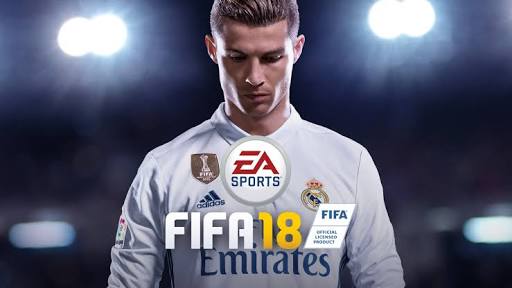




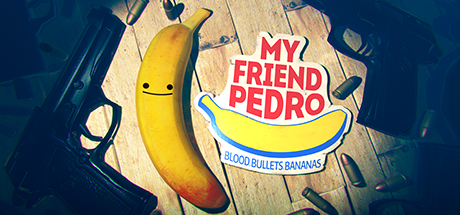



ID:35Kyrie
Add me for ultimate team co-op missions