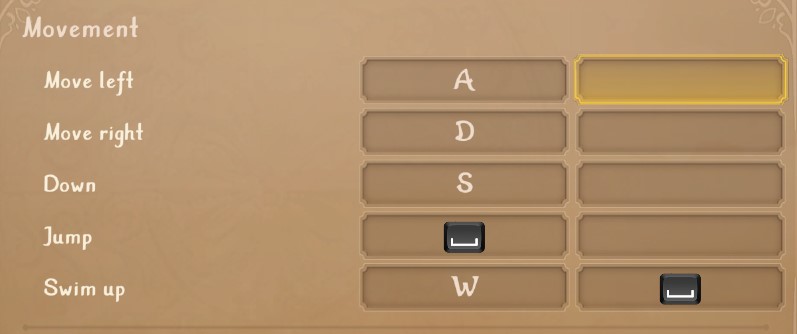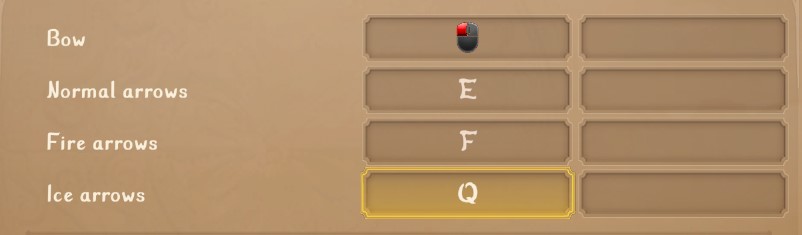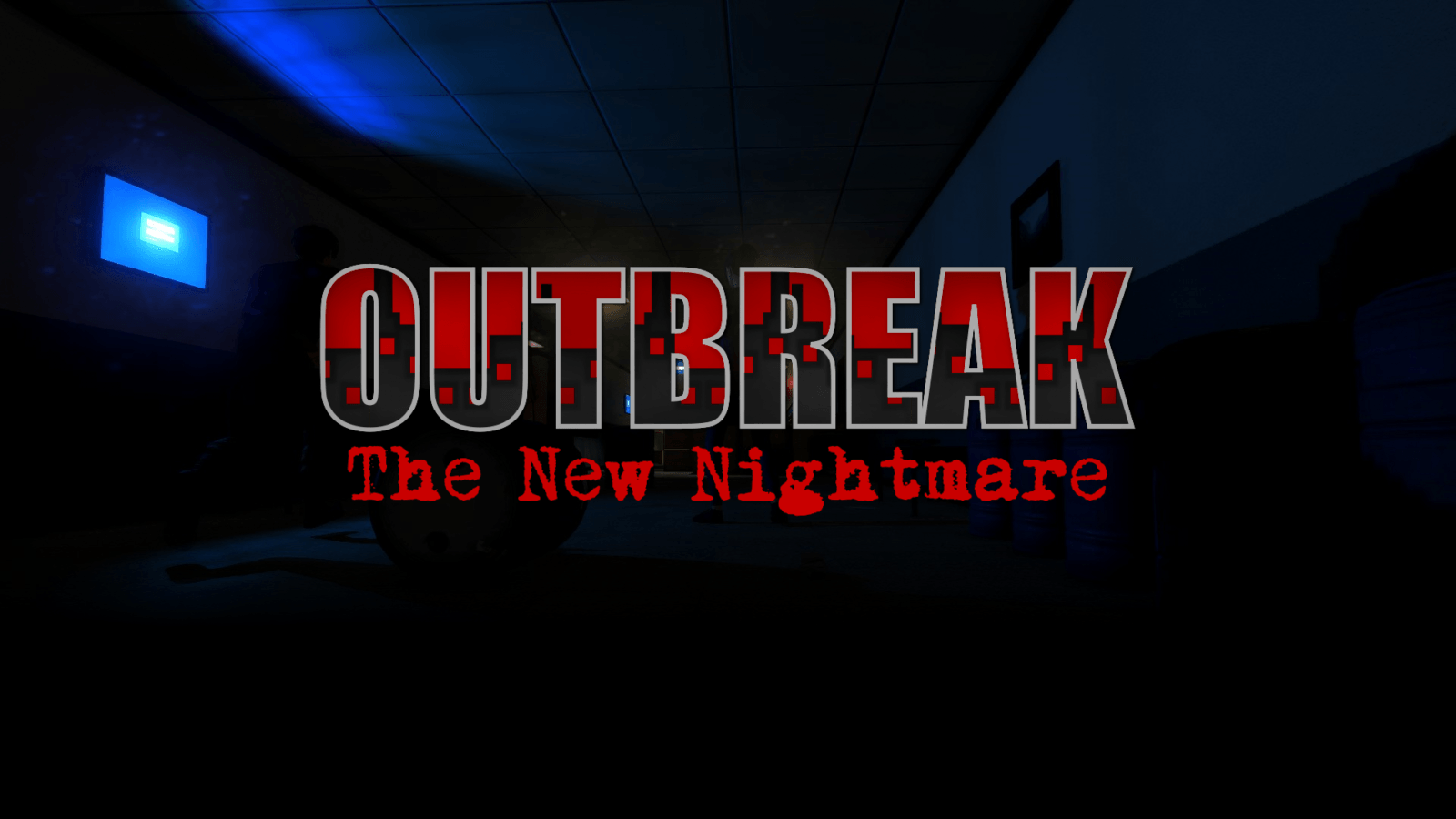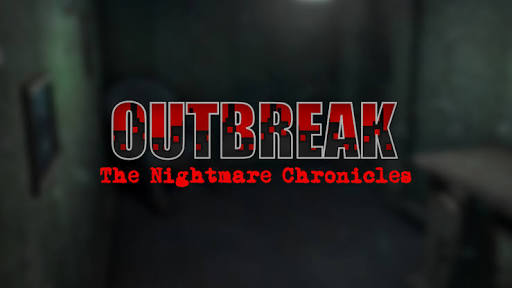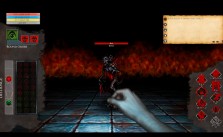Trine 4: The Nightmare Prince Controls
/
Articles, Game Controls & Hotkeys, Misc. Guides /
08 Oct 2019

Sliding into Trine 4: The Nightmare Prince is like opening a cozy fantasy book that suddenly decides to throw you into puzzles, traps, and magical chaos. Every hero has their own tricks — Zoya’s grapples, Pontius’s smash-everything vibe, Amadeus’s “I swear this box will help” energy — and getting the controls down makes the whole game feel way smoother.
Before you start swinging over pits or stacking boxes like a lunatic, it helps to know the default keyboard setup. Once the keys feel natural, the puzzles get easier, the combat gets cleaner, and the co-op arguments get funnier. Here’s the full breakdown of PC controls so you can just play without fumbling around.
Movement Controls
General Controls
Abilities
Rope
Bow
Conjuring
Misc.