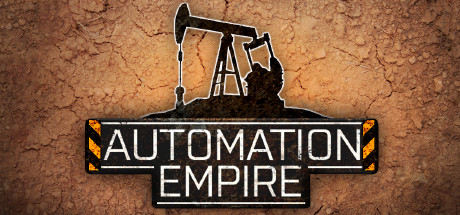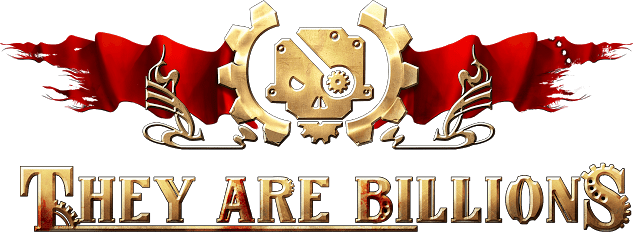Blair Witch – Save File Location Guide
/
Articles, Misc. Guides /
11 Aug 2019

Where Do I Find My Savegames?
Blair Witch is a psychological horror game that plunges you into the eerie Black Hills Forest with a boy named Ellis and his dog Bullet. If you want to back up your progress or move your saves to another PC, here’s where they’re stored.
Windows:
C:\Users\USERNAME\AppData\Local\Blairwitch\Saved\SaveGames\
Make sure to replace USERNAME with your actual Windows account name.
Note: The AppData folder is hidden by default. To access it:
- Open File Explorer.
- Go to View > Options > Change folder and search options.
- Under the View tab, select Show hidden files, folders, and drives and click OK.
Now you can safely locate your save files without getting lost in the creepy woods of Windows folders!