The Bard’s Tale IV: Director’s Cut PC Keyboard & Gamepad Controls

The Bard’s Tale IV: Director’s Cut mixes old-school dungeon crawling with modern combat and exploration, so getting comfortable with the controls makes the whole adventure flow a lot smoother. Whether you’re solving grid-based puzzles, lining up attacks, or just trying not to get lost in Skara Brae, it helps to know exactly what each button does. Below is a clear breakdown of the default PC keyboard and gamepad controls so you can explore, fight, and navigate menus without slowing down the quest.
All PC Settings
KEYBINDS
FREE MOVE
MOVE FORWARD: W Up
STRAFE LEFT: A Left
STRAFE RIGHT: D Right
MOVE BACKWARDS: S Down
SPRINT: Left Shift —
GRID MOVE
STEP FORWARD: W Up
STEP LEFT: A Left
STEP RIGHT: D Right
STEP BACKWARDS: S Down
TURN LEFT: Q —
TURN RIGHT: E —
EXPLORATION CONTROLS
TOGGLE HUD: Right Mouse Button —
MAP/QUEST JOURNAL: M J
INVENTORY: I —
SKILL TREE: K —
MENU: Escape —
COMBAT CONTROLS
SELECT BUTTON: Left Mouse Button —
CANCEL ACTION: Right Mouse Button Backspace
ABILITY 1: 1 —
ABILITY 2: 2 —
ABILITY 3: 3 —
ABILITY 4: 4 —
ABILITY 5: 5 —
ABILITY 6: 6 —
SELECT NEXT CHARACTER: Tab —
SELECT PREVIOUS CHARACTER: ` —
END TURN: Space Bar —
Xbox One Controller Bindings
-

He is the founder and editor of Magic Game World. He loved gaming from the moment he got a PlayStation 1 with Gran Turismo on his 7th birthday.
View all posts
You May Also Like
 A Plague Tale PC Keyboard Controls
A Plague Tale PC Keyboard Controls
 Ale & Tale Tavern PC Keyboard Controls Guide
Ale & Tale Tavern PC Keyboard Controls Guide
 Atomicrops PC Keyboard & Gamepad Controls
Atomicrops PC Keyboard & Gamepad Controls
 Brothers: A Tale of Two Sons PC Keyboard & Gamepad Controls
Brothers: A Tale of Two Sons PC Keyboard & Gamepad Controls
 Controls for Deathbound (Keyboard & Gamepad)
Controls for Deathbound (Keyboard & Gamepad)
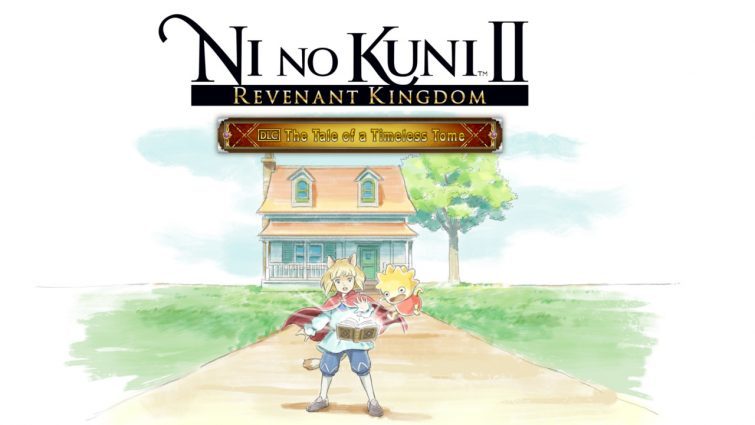 Ni no Kuni II: Revenant Kingdom – The Tale of a Timeless Tome – PC Keyboard Controls
Ni no Kuni II: Revenant Kingdom – The Tale of a Timeless Tome – PC Keyboard Controls
 RAD PC Keyboard & Gamepad Controls
RAD PC Keyboard & Gamepad Controls
 Raw Metal Controls (Keyboard & Gamepad)
Raw Metal Controls (Keyboard & Gamepad)
 The Bard’s Tale IV: Director’s Cut Controls
The Bard’s Tale IV: Director’s Cut Controls
 The Great Perhaps PC Keyboard & Gamepad Controls
The Great Perhaps PC Keyboard & Gamepad Controls
 Valfaris PC Keyboard & Gamepad Controls
Valfaris PC Keyboard & Gamepad Controls
 What Never Was – PC Keyboard & Gamepad Controls
What Never Was – PC Keyboard & Gamepad Controls

