Agony – How to Remove FPS Cap

Follow these simple steps;
- Navigate to
C:Users(your user name)AppDataLocalAgonySavedConfigWindowsNoEditor and open Engine.ini
- Add the following two lines at the bottom;
[/script/engine.engine]
bSmoothFrameRate=false
- Save the Engine.ini and launch the game.


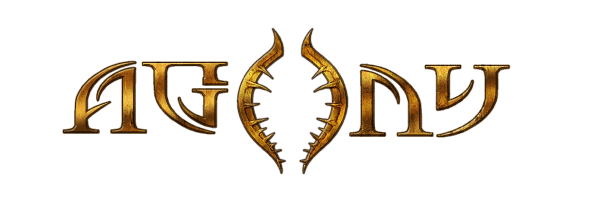

It works! But as soon as i walk 5-10 feet away, it come back capped at worst it cap to 30… and the weirdest part about that XD is that i go to in game setting change a graphic setting to by exemple (noise: enable to disable) it unlock again and have 144 fps straight. And then walk again 5-10 feet and back to 30 fps its really weird…