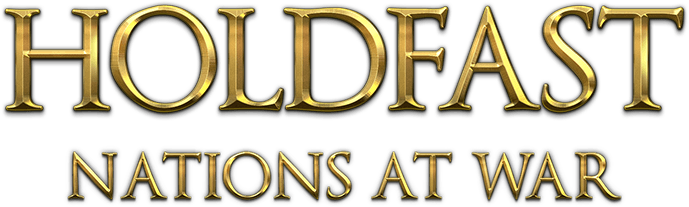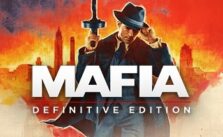Mirage 7 Controls Guide – PC Keyboard & Xbox Gamepad Layout
/
Articles, Misc. Guides /
03 Feb 2025
Mirage 7 throws you into a sun-blasted desert filled with ancient secrets, sci-fi surprises, and the occasional monster that really wants you gone. You’re Nadira, a daring desert adventurer with a lizard companion and a massive mission: find the Moon Palace, meet a legendary princess and undo the unthinkable… Before you charge headfirst into sandstorms and strange tech, here’s a quick rundown of the default PC keyboard and Xbox controller controls. Because mashing the wrong button in a boss fight? That’s the kind of desert memory you don’t want.
All PC Settings
PC Keyboard Controls
- Move + Look – WASD + Mouse
- Interact – E
- Jump / Climb – Space
- Lizard Eye – Middle Mouse Button
- Drink – Q
- Melee – Left Mouse Button
- Sprinting – Left Shift
- Dodging – Left Ctrl
- Inventory – I
- Ranged Attack – Right Mouse + Left Mouse
- Torch – T
- Projectile Type – RMB – F
Xbox Controller Controls
- Move + Look – Left Stick + Right Stick
- Interact – B
- Jump / Climb – A
- Lizard Eye – LB
- Drink – D-Pad Up
- Melee – X
- Sprinting – RT
- Dodging – RB
- Inventory – View Button
- Ranged Attack – LT + RT
- Torch – D-Pad Down
- Projectile Type – D-Pad Left